MigrationWiz Developers Never Rest
The team here at BitTitan enjoyed the summer, but we kept busy, too! If your Q4 includes migration projects, you’ll want to check out the many ways we’re enhancing MigrationWiz – making migrations faster, easier, and more complete. Check out our third quarter product bulletin for the latest updates.
Shared Document License update
All SharePoint migration projects now require a Shared Document license. This applies to the following projects as of September 27, 2021:
- Dropbox to SharePoint (GCC and Commercial)
- File Server to SharePoint (GCC and Commercial)
- Google Drive to SharePoint (GCC and Commercial)
- Google Drive (Own Service Account) to SharePoint (GCC and Commercial)
- OneDrive for Business to SharePoint (GCC and Commercial)
- SharePoint On-Premises to SharePoint (GCC and Commercial)
What’s new with MigrationWiz
We’re always listening to users to make sure MigrationWiz has everything you need for all types of migrations. We’ve added a lot more flexibility you can access using Advanced Options, while at the same time creating default settings that make sense for each migration scenario.
Teams and channel settings: MigrationWiz now migrates team and channel settings by default for Teams-to-Teams migration projects. If you have a Teams migration project that was created prior to July 26, 2021, you can add this component using Support Options. Learn how
Migrate document versions & metadata for Google Drive-to-OneDrive for Business: You can now use MigrationWiz to migrate files, folders, permissions, versions, metadata, and shortcuts from Google Drive to Microsoft OneDrive for Business.
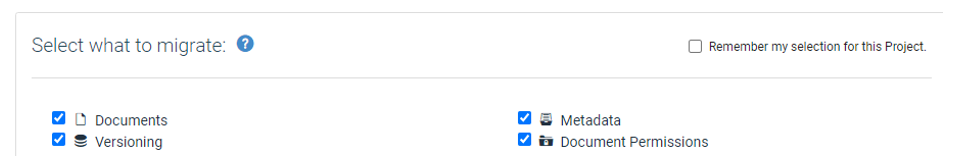
Both document versions and metadata item types must be migrated as part of a document migration pass. MigrationWiz migrates the latest 3 versions, including the current version, in the default setting. But you can use Advanced Options to migrate up to 25 minor and major versions. Learn more
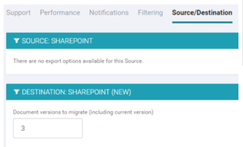
Migrate recoverable items from archived mailboxes: MigrationWiz now migrates recoverable mail, calendars, contacts, tasks, journals, and notes in Microsoft 365 and Exchange environments. The tool supports four recoverable items folder types: Deletions, Purges, Versions, and DiscoveryHolds. Learn more
Private channel migration for Teams: A PowerShell script is no longer needed for migrating private channels during a Teams-to-Teams migration. You simply need to select the ‘Teams and Channel Memberships’ item type. Find out how to adjust the settings in Advanced Options if you don’t want to move private channels, or if your project was created before August 25, 2021.
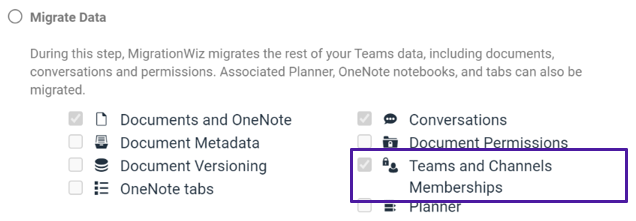
Autodiscover sites and subsites for SharePoint migrations: For SharePoint-to-SharePoint Online migrations, MigrationWiz can now automatically discover all document libraries for the sites and subsites available under the SharePoint URL provided in Source settings. Learn more
Maintain file format in Google migrations: Google file formats will no longer be converted to Office 365 in a Google Drive-to-Google Drive migration. MigrationWiz will now retain the Google file format. You can use Advanced Options if you prefer to convert the files to a Microsoft 365 file format. Refer to Google Drive to Google Drive Migration Guide or Google Drive Migrations FAQ for details.
Migrating Google proprietary files: Using a new Advanced option in MigrationWiz, you can address failed cases of Google file type documents that can’t be imported to the Destination. These files will be converted to the appropriate Microsoft Office format. Refer to Google Shared Drive to Google Shared Drive Migration Guide for details.
Coming soon
As you can see, we can’t stop innovating. Look for even more enhancements on the horizon, including migration support for additional Teams components like Microsoft Word, Excel, PowerPoint, PDF, and website tabs. We’re also working on new Google-to-Microsoft migration scenarios that will make it easy to migrate from Google Groups to Microsoft 365 Shared Mailbox, and from Google Vault to Microsoft 365 (Cloud Enablement). We’re also adding SharePoint Enhancements that allow for provisioning of SharePoint sites and subsites. Check back for more announcements!
Click the links in this article to discover more about all these changes. If you have questions about any of our new features and enhancements, contact technical sales or your account team.


