April 2019 Product Release Notes
Product Release Notes contain information about updates, upgrades and new features for BitTitan solutions and services. For the most current information, visit the Product Announcements section in the BitTitan Help Center. For additional questions, visit the Community Forums.
MigrationWiz New Feature: Action Logging
MigrationWiz now provides an audit trail report for all actions done for your Workgroups and Projects. Refer below for actions that will be logged by MigrationWiz and included in the audit trail report. For more in-depth information, continue below or read our recent feature spotlight.

For Workgroup action logs, under the respective Workgroup, click on the corresponding ‘Request Workgroup Action Logs’ icon under Logs. An audit trail report will then be sent via e-mail.

For Project-based action logs, under the respective Project, click on the corresponding ‘Project Statistics’ icon and select ‘Email Project Action Logs’. An audit trail report will then be sent via e-mail.

Note that by default, both Workgroup and Project action logs are enabled. All logs will be stored for 180 days before being deleted. Project logs are only sent to the email address that is listed under your MSPComplete profile. If you would like to add additional recipients to receive the logs, you can add email addresses under the MigrationWiz project Advanced Options > Notifications sections.
Improvement: G Suite Error Message
As part of our ongoing efforts to simplify and improve error messages throughout the solution, we have altered the error message for G Suite endpoints when the Source domain address is changed to a domain that is not included in the original G Suite endpoint creation. Previously, a generic error message was displayed indicating a processing error. This message has now been updated to the following: “Email domain does not match the endpoint domain” so users are clearly aware of the error and can rectify immediately.
Improvement: Tenant to Tenant Coexistence Project Setup
We have added two new descriptions in product to assist with T2T coexistence projects.
First, we have added a descriptive liner above the T2T coexistence option to inform MigrationWiz users that if this functionality is enabled, all user accounts found on the Destination tenant will be deleted and recreated as mail-enabled accounts instead.
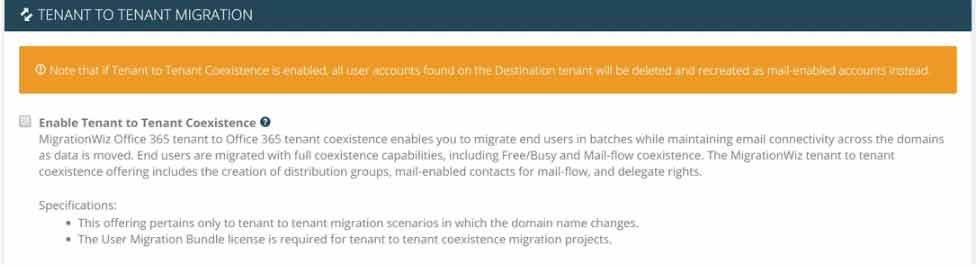
In addition, we have implemented a final confirmation step for T2T coexistence scenarios so MigrationWiz users can acknowledge and confirm their intent to proceed with this project. Once users check or enable T2T coexistence, a pop-up box will prompt that user to confirm this intent via text box.
Once users enter this text and click “Enable,” that MigrationWiz user can proceed with configuring their project.

Bug Fix: Coexistence and Public Folder Migrations
We addressed a bug whereby T2T coexistence was enabled for Public Folder projects between Office 365 tenants. Following this fix, T2T coexistence should not appear as an option for Public Folder projects and will correctly be available only during T2T mail projects.


