Product Release Notes contain information about updates, upgrades and new features for BitTitan solutions and services. For the most current product information, visit the BitTitan Help Center.
New:
License SKU Update: Shared Document License
All new SharePoint migration projects created after September 27, 2021 will require Shared Document licenses.
This includes the following migration scenarios:
-
Dropbox to SharePoint (GCC and Commercial)
-
File Server to SharePoint (GCC and Commercial)
-
Google Drive to SharePoint (GCC and Commercial)
-
Google Drive (Own Service Account) to SharePoint (GCC and Commercial)
-
OneDrive for Business to SharePoint (GCC and Commercial)
-
SharePoint On-Premises to SharePoint (GCC and Commercial)
Autodiscover SharePoint
For SharePoint to SharePoint Online migrations, MigrationWiz now can automatically discover all the document libraries for the sites and subsites available under the SharePoint site URL provided in the source settings.
- Create a new Document Project and set the URL under the source endpoint to the required root site. Details on allowed source URL configuration can be found here.
- If MigrationWiz-SharePoint-FullControl permissions are being used at the source, set the UseApplicationPermission=1 or UseApplicationPermissionAtSource=1 as Advanced Options.
- Under ‘Add item to your Project’, click the Autodiscover-items button.
- Click Start Autodiscover.
- Once imported, the discovered items will show up as line items.
- Once discovery is complete, click on ‘Import Items’ to add the discovered sites and document libraries as line items to the project.
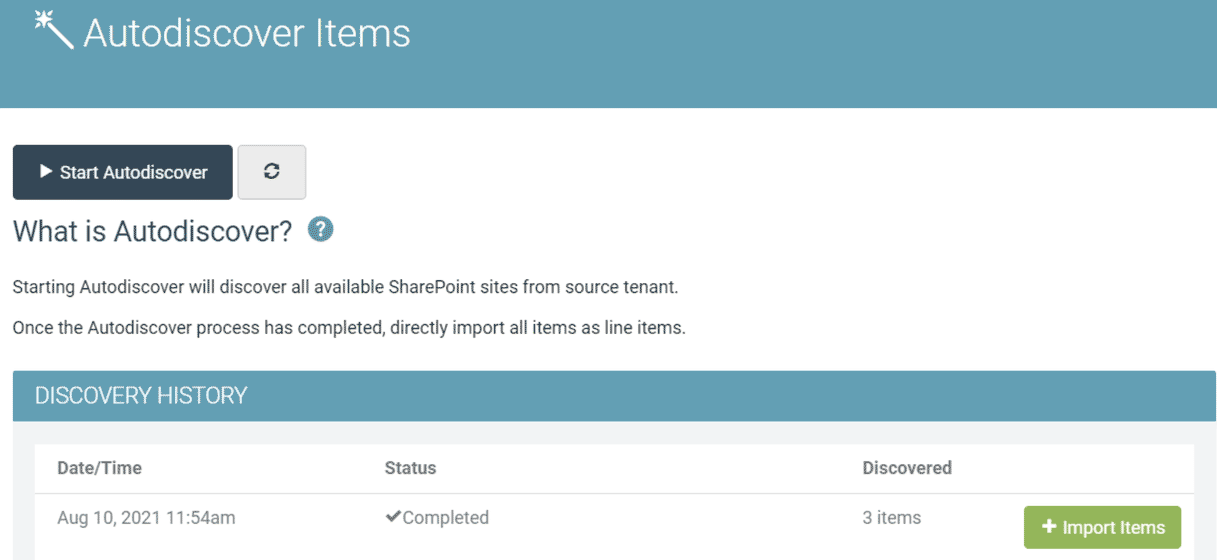
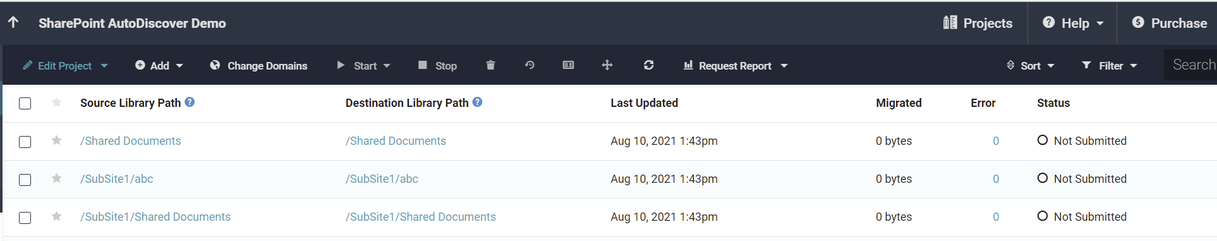
Limitations
-
Currently the MigrationWiz-SharePoint-ReadOnly permission at source is not supported and will show a permission error.
-
For sites with lot of items (document libraries + subsites) it might take a bit longer. Usually more subsites increase the time taken for discovery as compared to increased number of document libraries.
For example, for 3k+ items it takes around 30minutes – 1hour to auto-discover. -
If the root URL is provided, all the sites under this root URL will be discovered, including all subsites.
3.1 This will exclude Team Site URLs but will still include Teams Private Channel URLs. (This is a current Microsoft limitation)
3.2 After importing, the specific document libraries can still be removed from the line items before starting migration.
Refer to the SharePoint to SharePoint Online Document Library Migration Guide for more details.
Improvement
Google Drive to Google Drive
Previously, Google file formats were converted to Microsoft 365 format by default after migration.
From August 20, 2021 onward, MigrationWiz will retain the Google file format by default when migrating from Google Drive to Google Drive. If the Microsoft file format is preferred, add the Advanced Option ShouldConvertToO365Format=1.
Refer to the Google Drive to Google Drive Migration Guide or Google Drive Migrations FAQ for more details.
Google Shared Drive to Google Shared Drive
A new Advanced Option ImportFailedGoogleFilesInMSOfficeFormat=1 has been introduced to handle the failed cases of Google file type documents that cannot be imported to the destination.
With this Advanced Option added, Google proprietary files which were unable to be imported in Google format will now be converted to their respective Microsoft Office formats and migrated to the destination.
-
Google Spreadsheets > MS Excel
-
Google Documents > MS Word document
-
Google Presentations > MS PowerPoint
Refer to the Google Shared Drive to Google Shared Drive Migration Guide for more details.


