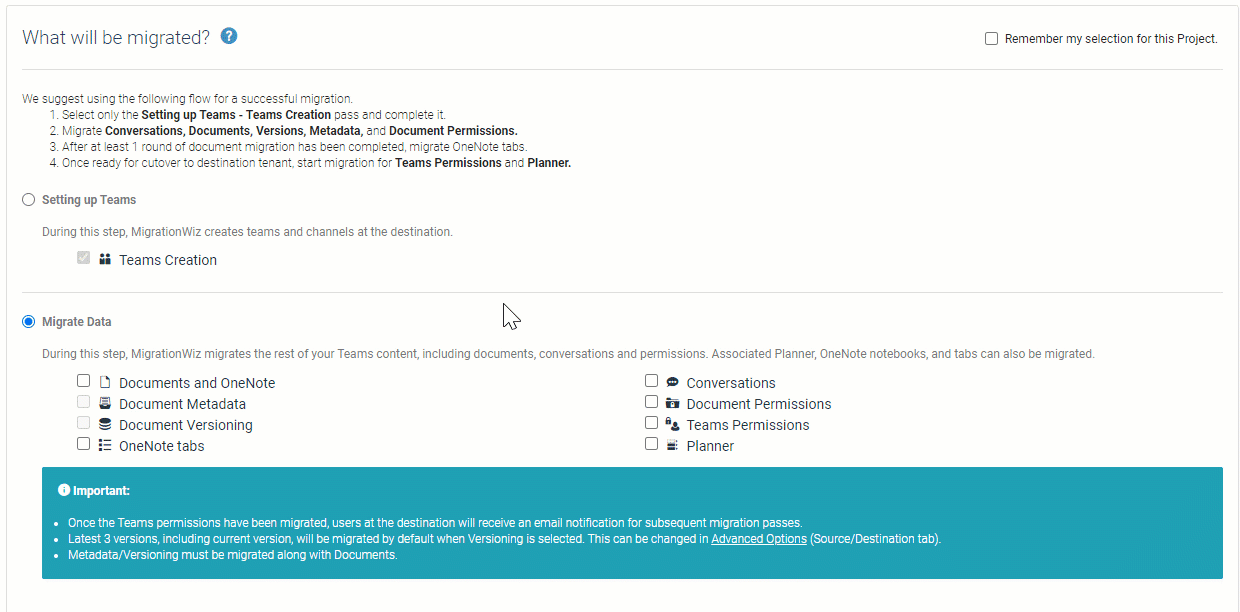In this article, we outline the capabilities and steps to successfully migrate plans, buckets, tasks, and more. For more detailed step-by-step instructions, see our Teams guide in the BitTitan Help Center.
A word on branding
Microsoft is currently rebranding the Planner application, changing the name from “Planner” to “Tasks by Planner and To Do.” There is reason to believe this name will fully transition to simply “Tasks” sometime in 2021. Since most IT professionals and users still refer to the application as Planner, we are electing to stick with that at launch of this feature. We will adjust as Microsoft (inevitably) changes branding in the future. Structurally, no changes are arriving with the rebrand that would affect migration projects.
What can I migrate?
Planner is comprised of three core components: Plans, Buckets, and Tasks.
With MigrationWiz, customers are able to migrate the following:
- Plans: title, owner, settings (labels, description, shared with)
- Buckets: title, order, plan (which bucket the plan belongs to)
- Tasks: Title, assignees, labels/categories, parent bucket, progress, start/due dates
- Task Details: notes, show on card, checklist, attachments + links, attachment preview, description, and comments
- Charts
Note that some task metadata such as created by, date, priority, and modification details will not migrate. Planners cannot be added as a tab in Private Channels due to a current Microsoft limitation. In addition, external links attached to Planner tasks will not be remapped.