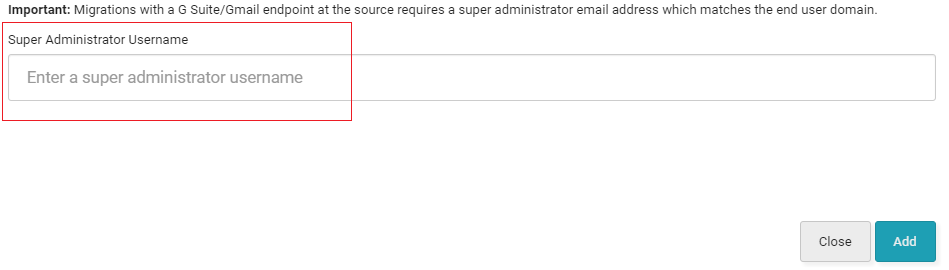New Endpoints: Microsoft Teams
New Teams Source and Destination endpoints are now available in MigrationWiz.
Source: Microsoft Teams Parallel (Source)
Destination: Microsoft Teams Parallel (Destination)
This endpoint pair replaces the Teams to Teams endpoints previously in use; however, the Teams to Teams endpoints will remain available for a short time to allow existing migrations to complete.
When performing a Teams to Teams migration, the endpoints must match. A Teams to Teams (Source) endpoint cannot connect to a Microsoft Teams Parallel (Destination) endpoint, for example. Selecting unmatched endpoints will prevent a successful migration.
This new endpoint option requires the new MigrationWiz-Collaboration (per Team) license type. Refer to https://www.bittitan.com/pricing or contact BitTitan Sales.
What are the benefits of using the new Teams Source and Destination endpoints?
- Enterprise security
- You can now migrate with Application Permissions (non-privileged user), rather than adding the Global Admin as an Owner to each team.
- Improved scalability
- Faster data transfer speeds
- Concurrent migration of Teams is now similar to our standard mail migration process.
- Simpler project management
- Autodiscover: Easily autodiscover all the teams at the Source tenant. Once autodiscover has completed, user have the option to directly import all the teams as line items into the project or download a CSV file of all the teams to further manage the teams. The same CSV file can also be uploaded via Bulk Add.
- Quick Add: Easily add a specific team and map it to the same team or a different team at the destination.
- Bulk Add: Use ‘Bulk Add’ option to manage a large number of teams via CSV file.
- Prepend/AppendFolder, SkipAdminCache, TeamsSelectiveLoading, UseApplicationPermission, UseAsynchronousMetadataRead, TeamsScaffolding options are available to further support your Teams to Teams migration.
- Verify Credentials is now supported and only needs to be run for one team. This helps prevent user credential errors. to run it for 1 team. Previously, Verify Credentials was not supported for Teams to Teams migrations.
- Adding teams is now more flexible and allows the following options:
- Start Migration: In the Start Migration flyout, you can now prestage destination teams by migrating teams and channels first, followed by data (conversations, documents, permissions). There is no need to add the TeamsScaffolding advanced option. You can also easily monitor each team’s migration status, progress, and errors.
- Advanced Options: You no longer need to add Advanced Options as the functionalities have been built directly into the new migration flow.
For more information, refer to the new Teams to Teams migration guide here.