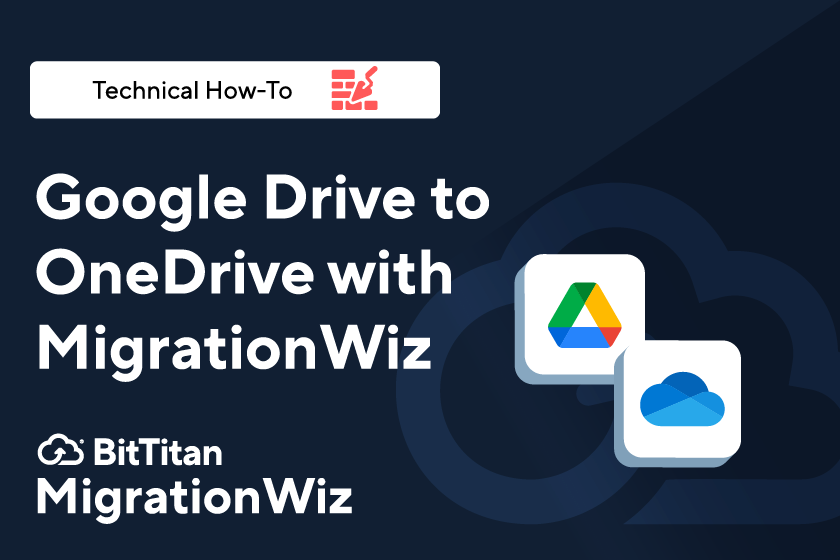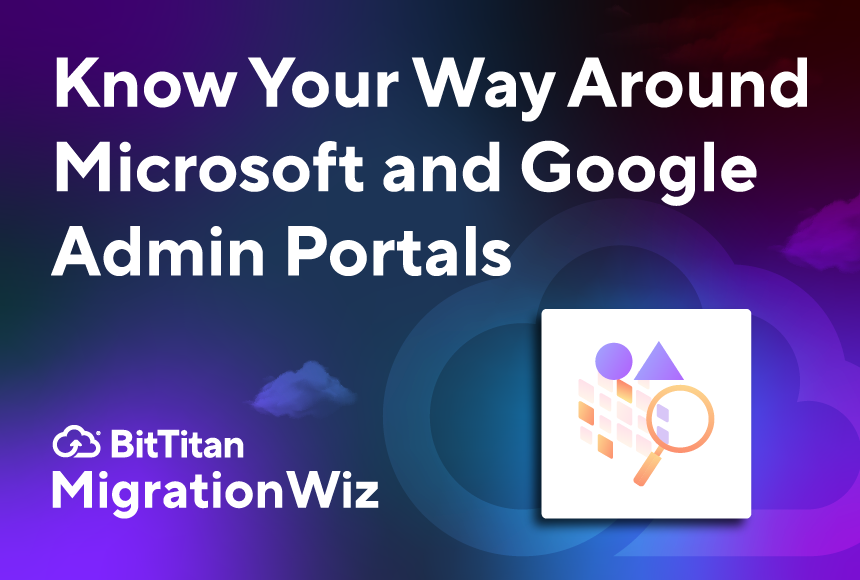Video: Migrating Google Drive to OneDrive
Even if you’ve migrated tons of mailboxes, a document migration will be a fresh challenge. Don’t worry – you won’t have to spend hours reading documentation or muddling through the MigrationWiz console on your own. The MigrationWiz how-to video series was created to give you easy access to step-by-step instructions for any kind of migration project, even when you’re changing platforms.
Mark, our migration expert, takes the mystery out of document migrations. In this video he demonstrates how to move documents from Google Drive to Microsoft OneDrive. No lost files. No lost time.
What You’ll Learn in this Video
Like any cross-platform project, your Google Drive to OneDrive migration involves some prep at both the source and the destination. Start by setting up a blank OneDrive – you can give it the same name as your Google Drive – and you’ll be prepared for the move. Here’s what else you’ll learn in this tutorial:
Create a new Google project. You’ll see how to enable APIs, set up the service account, create a key, then link scopes to the client ID. You’ll need a super admin account to complete this step.
Setting up the Microsoft 365 target tenant. You’ll create permissions for MigrationWiz, then set up a service account and add it into a new security group.
Creating the MigrationWiz project. You’ll see how to open a document project, then set up the endpoint settings for the source and destination.
Fine tuning your migration with Advanced Options. Learn how to use recommended options that change the document browsing mode, increase path length, and increase the timeout limit. You’ll also be able to choose other options that customize your document migration.
Setting up and executing the migration. Every detail is covered in real time, including ways to add items; applying the licenses; and verifying credentials. You can then schedule your migration or run it immediately to move all documents and document permissions.
Using the BitTitan Help Center. Mark shows you where to find detailed instructions, links, and commands you can simply cut and paste from the Help Center guide. The Help Center also has information on how MigrationWiz licenses work and how to purchase licenses.
Tips for Successful Document Migrations
In this video Mark explains how scheduling a pre-stage phase will save time and user frustration when you’re handling large volumes of documents. You’ll see how to check the project summary, verify the arrival of the files, and handle any error notifications. Google Drive to OneDrive migrations also include a step for processing shortcuts after completion.
You’ll even get an important housekeeping tip for removing application delegation in order to maintain the security of your Microsoft 365 environment.
Whether you’ve been using MigrationWiz for years, or you’re just starting to plan your first migration project, we’ve got a video you can use as a companion guide or a pre-migration training tool. Become a migration pro in no time with our growing library of tutorial videos.