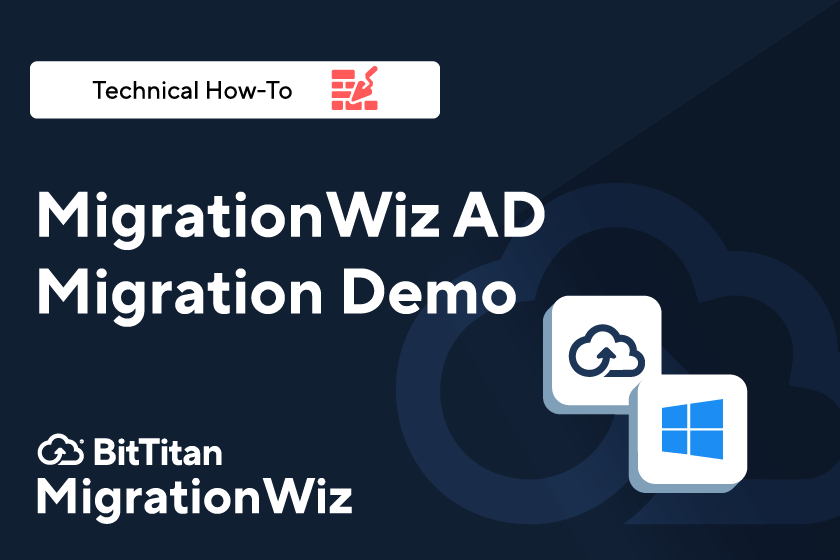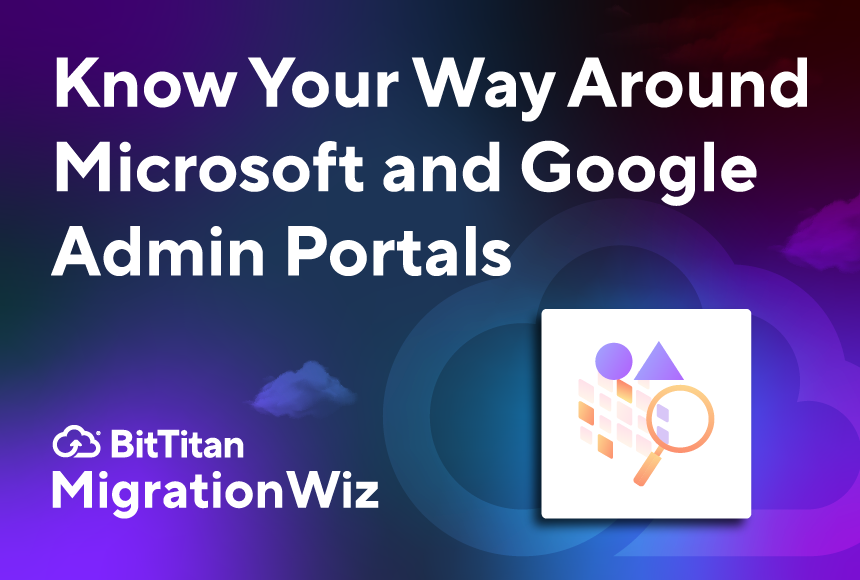Video: Migrating Active Directory, Mailboxes, and OneDrive
With the addition of the MigrationWiz Active Directory (AD) license and migration tool, it’s easy to execute a migration project that includes Active Directory along with mailboxes and OneDrive. Learning this scenario can be valuable for streamlining acquisition or divestiture projects in a Microsoft environment. You’ll be able to quickly come up to speed on Active Directory migrations with our latest how-to video.
What You’ll Learn in this Video
In this project we’ll move everything from a local AD into Microsoft 365, then have it provision automatically at the target (destination). Follow along with Mark, our migration expert, as he demonstrates an AD move using agents in a real-world scenario. You’ll see how to:
Create an AD migration project. When you go into your MigrationWiz console, you’ll see there’s a new choice for creating an Active Directory project.
Set up the project. You can follow along with each step as you learn how to copy the API key, download the source and target agents, then set up the destination where the data is going to live.
Customize your migration. Use Advanced Options to decide how you want matching done on the source and destination.
Scan the source. You’ll see how to connect the agents with MigrationWiz using the API key and your login in order to scan the source Active Directory. Once the scan is done, it’s easy to select the specific users you want to migrate.
Write to the target. The MigrationWiz AD tool transfers the users you select while keeping the structure intact, including passwords. On this video you can watch as users appear in the provisioning log.
Move mail and OneDrive. With the Microsoft 365 accounts already set up for each user, you just need to apply the correct licenses and complete your migration.
Expert Guidance for your AD Migration
As the project unfolds in this how-to video, Mark will share tips for a successful AD migration, including how to verify that licenses are attached to each account; setting up mailbox forwarding before running the full migration to make sure users don’t lose any email; and monitoring the project to track the status and verify success.
It doesn’t take much time to learn how to execute new migration scenarios with our growing library of how-to videos. You can view them any time you like, and even use them as a guide while you run your migration.