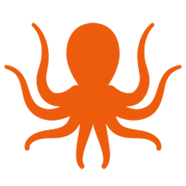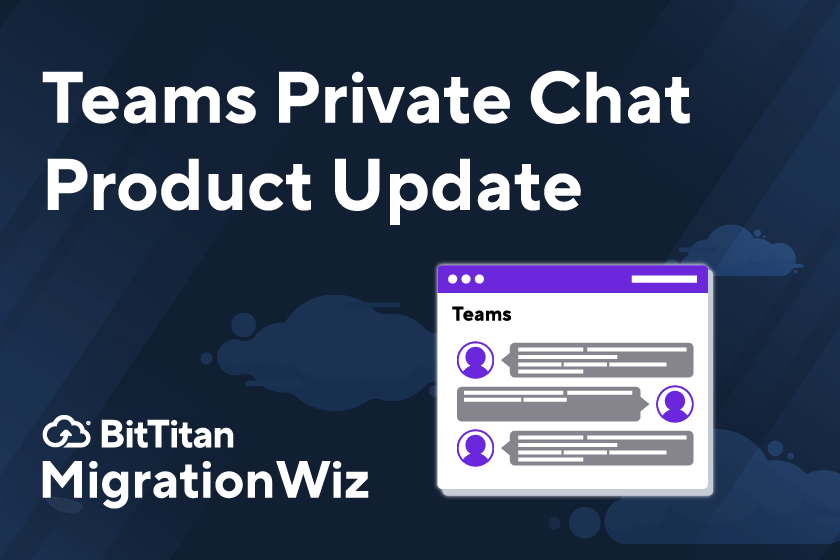Our Latest Product Updates
When it comes to data migration, attention to detail keeps projects running smoothly and satisfaction high. Every day, while MigrationWiz is moving mailboxes, documents, folders, archives, and Teams, the BitTitan team is making improvements to enhance the experience. This includes listening to your requests as well as responding to external changes. It’s been a busy summer! Take a look at the latest product updates:
Teams Private Chat Migrations are Running Smoothly
When Microsoft made the decision to restrict Teams data access through EWS, Teams Private Chat history was temporarily unavailable for mailbox migrations. The BitTitan team has made the necessary modifications – and even some enhancements – to make sure your Teams Private Chat migrations run smoothly.
Teams Private Chat rehydration –MigrationWiz users can now migrate Teams Private Chat using Graph API. This means you can rehydrate 30 days of 1:1 chats, group chats, chat titles, long texts, rich content and styling, chat replies and threads, as well as emojis, GIFs, and stickers. These migrations will temporarily work as standalone projects called Teams Private Chat Collaboration. In a future release, Teams Private Chat migrations will require a MigrationWiz User Migration Bundle (UMB) license. Read more in our release notes, migration guide, and FAQs.
Enhanced credential verification – The Teams Private Chat credential verification process has been improved for a better user experience.
Autodiscover all chats – Autodiscover finds user chats so you can select either ‘Quick Add’ or ‘Bulk Add’ to include them in your Teams Private Chat migration.
Streamlined bulk import – Bulk import for collaboration projects, particularly private chats, has been enhanced so you can now use CSV files.
Added edit capability – You can now edit line items in Teams Private Chat projects after they’ve been created. Here’s how it works: Line items cannot be edited during migration, but you can do so after verifying credentials or if a previous full migration didn’t migrate chat threads and messages.
Clean up feature – Select ‘Clean-up Resource’ to remove user accounts that are only used for the migration. Once the user is removed from the chats, they will no longer be able to migrate new messages in subsequent passes, so this is a function you’ll want to study carefully before using.
Enhanced error logging for troubleshooting – The Teams Private Chat feature incorporates an improved error-handling mechanism for easier issue resolution. When you encounter errors, refer to the Collaboration Error List and Troubleshooting articles for assistance.
But That’s Not All!
Always looking for ways to enhance your migration experience, our product developers have also rolled out these upgrades:
Project deletion with confidence – To reduce the risk of accidental deletion, your project name will be displayed in the confirmation pop-up so you can verify it before taking final action.
Advanced Options validation – For more reliable and efficient tenant-to-tenant migration projects, we’ve improved the verification service for Advanced Options.
Stay informed and up-to-date – Opt-in to ‘marketing communications’ on the MigrationWiz registration page and we’ll send you our latest releases, news about features, helpful materials, and links to educational tutorials.
BitTitan continues to innovate, update, and add features to streamline your projects and make you the hero of your migrations. If you have questions about any of these updates, contact technical sales or your account team.