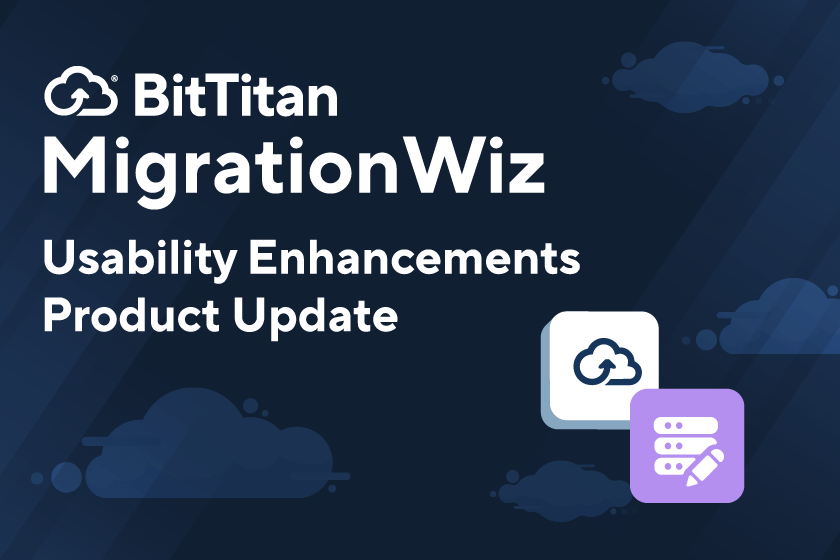New Ways to Streamline Your Migrations
Mid-year Product Updates
Time to take a look at what the BitTitan product development team has been up to. MigrationWiz has fans across the globe, and our aim is to keep worries low and satisfaction high. That’s why we listen to what users are saying so we can build in new features –even “little things” that make the migration experience just that much smoother. Here are this year’s product updates so far. There’s something for everyone: Monitor progress with auto-refresh – One of those “little things” is remembering to refresh the page when you’re in the middle of a project to see current status. Sure, you can do it yourself, but now you can choose to do it automatically. You’ll find a new ‘Enable Page Auto Refresh’ toggle button on the right-hand side of your Projects page. Switch it on and the page will refresh every 300 seconds. You could switch it off, too, if you feel like it. Drag and drop to reorder your project list – You should have things your way. Sometimes that means deciding which projects will be on the top of your list. Or maybe you want to make a project more visible while you’re working on other projects. You can do that with the new drag and drop feature in MigrationWiz. Move your projects around however they suit you – the revised list will be retained even when you log out. Convert Microsoft Office documents to Google Drive – No need to give up the integrity and functionality of documents just because you’re migrating them across platforms. Our updated migration logic and use of APIs will ensure a seamless conversion of Microsoft Office documents to Google Docs, Sheets, and Slides formats. This new feature will save a lot of time – and frustration – that might have been spent reformatting or making manual adjustments. Streamlined SharePoint to SharePoint Online migrations – “Little things” can be annoying. Like those darn error messages that kept cropping up during SharePoint to SharePoint Online migrations. We fixed that. You may proceed with a smooth migration. Know the status of document and permissions migrations – Everyone wants to feel a sense of accomplishment when a project is complete. We’ve added a green tick mark that will indicate when your migration was successful when you’re transferring documents and permissions together. Keep project names straight – We’ve added a feature to make sure you’re not confusing yourself with duplicate project names. You’ll now be notified if the project name you’ve chosen is already in use, so each project has a unique name. Verify commands before getting started – Advanced Options are powerful tools for customizing your migration, but small mistakes can cause errors, slowing down your migration as you take time to troubleshoot. Advanced Option Verification will validate that you’ve entered the correct commands, so they’ll be accurately processed. For more information, take a look at these documents:
Simplify large migration configurations – You can now input or upload up to 40,000 Advanced Options in a single project using a TXT file. Bulk import is a huge time saver for large migration configurations. Read this document for more information:
Lots of enhancements to Advanced Options – You can really up your project management game with all the new enhancements we’ve added to Advanced Options. Here’s what’s new. You can read more in this document: MigrationWiz – Advanced Options & General Options
- Search: You can now search within the Advanced Options you’ve entered to more quickly find specific entries.
- Pagination: Advanced Options now includes pagination, allowing you to navigate through them more efficiently.
- Results per page: Set the number of Advanced Options you want displayed per page, with options for 20, 30, or 40 entries.
- Automatic removal: Your Advanced Options list will be more organized now that duplicate and empty entries are automatically removed.
- Deal with validation issues: Quickly review Advanced Options that have validation issues. They’ll be prioritized at the top of the list, making it easier to identify and correct them.
BitTitan continues to innovate, update, and add features to serve you better. Click the links in this article for details. If you have questions about any of these updates, please contact our technical sales team or your account team.