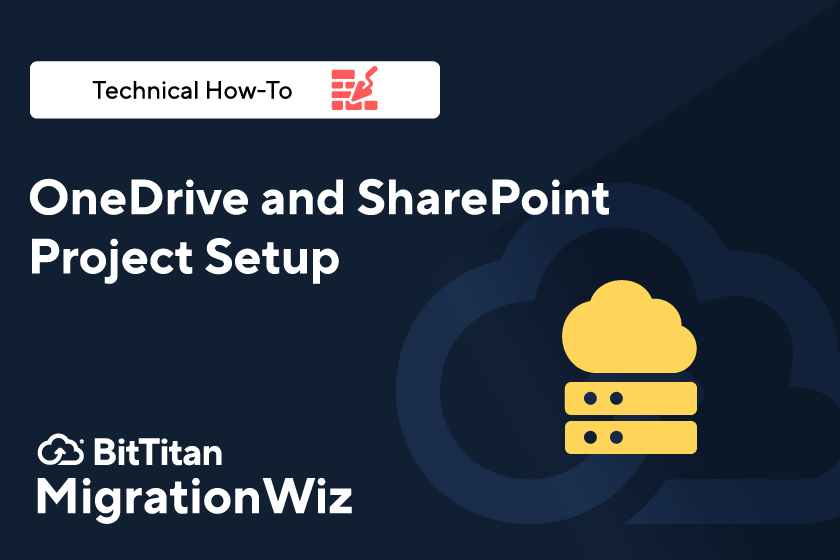OneDrive and SharePoint Project Setup
Our migration experts are back with another video tutorial. This time we’re taking you through the steps to set up a document migration using MigrationWiz. This video covers both OneDrive and SharePoint migrations so you can see how they work and understand the differences in each scenario.
The few minutes it takes to learn about OneDrive and SharePoint migrations will pay off in the time you save during project implementation. This video covers:
- Proper setup: Allowing access to the data, setting up permissions, and adding a security group in Microsoft.
- Creating the project: Adding accounts and connecting to the source and destination. Our expert also covers an important step in Advanced Options that will help you avoid unnecessary errors.
- Using documentation: You’ll see which Help Center articles will support your document migration and how to access key information that’s key to setting up your project.
- Verifying credentials and testing: Learn quick and easy steps to make sure your migration is properly configured and ready to be executed.
How to use this tutorial:
Any of the videos in this series can be used to learn about or refresh your knowledge about specific migration topics. They’re also a great training tool for your team to use alongside companion Knowledge Base articles. Here’s a suggestion for how this video can support your next document migration project:
Watch the tutorial once through: In less than 15 minutes you’ll get a practical overview of the steps you need to take.
Read Help Center articles: Be sure you’re familiar with our online documentation and have it accessible when you’re ready to set up your migration.
Use the video to walk you through your project step-by-step: This tutorial starts with OneDrive and then addresses SharePoint. You can go to the portion that pertains to your project and follow along. It’s like having a BitTitan expert over your shoulder making sure your project runs smoothly.
We’re creating these new videos to make sure you have the information and confidence to perform a seamless migration, whatever the scenario. We want to make sure you have everything you need to use MigrationWiz confidently and make every project look easy. Check out the OneDrive and SharePoint Project Setup and stay tuned for more tutorials coming your way soon.
If you missed our first tutorial video in the series, watch Modern Authentication Setup in MigrationWiz.