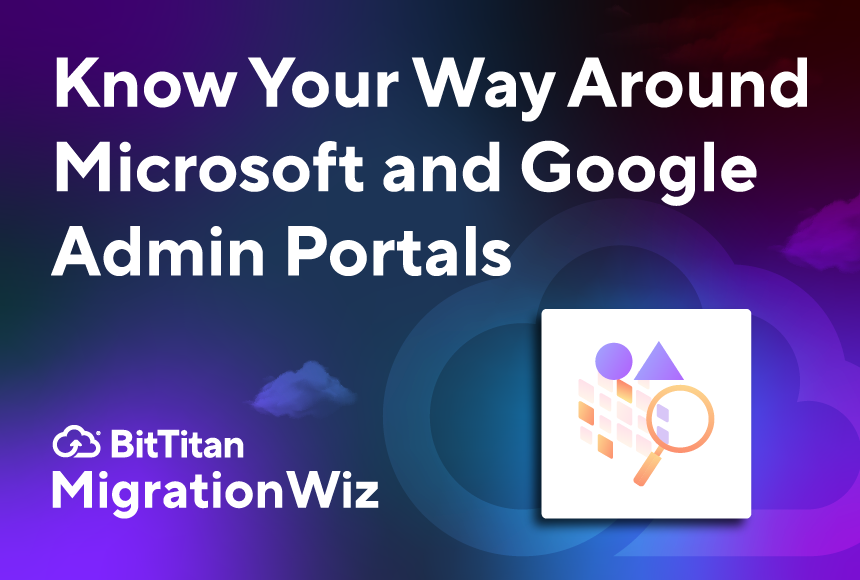Navigating the MigrationWiz Console
New Video: Navigating the MigrationWiz Console
The MigrationWiz console is the command center for all your migrations. If you’re new to MigrationWiz, or if you’ve only used it for a single migration type, a quick tour around the console will give you the tools to perform migrations with more confidence. Our newest video tutorial provides a valuable overview of the console.
In this tutorial, a BitTitan expert walks you through all the steps using a mail migration as an example—from setting up the project to post-migration.
What you’ll learn in this video
With a single sign-in you’ll have access to all your migration projects—even if you have multiple customers. The starting dashboard shows each project’s status and an overview of your available licenses. Your tour of the MigrationWiz console includes the following:
- Getting started: How to select the project type and create a new project. You’ll then see how to add customers as well as source and destination information.
- Adding items to the project: Different ways of adding items to be moved include quick add, bulk add, and autodiscover. Find out which method is advised depending on the quantity of users and data.
- Kicking off your migration: You’ll verify credentials before the migration begins, then review your current MigrationWiz licenses, apply them to the project, and purchase additional licenses as needed.
- Testing your setup: You’re advised to do a trial migration before moving to the real thing. You’ll see how to run a test on a single user to make sure you’ve got everything set up correctly.
- Executing the migration: Learn how to schedule a pre-stage migration, and when this step makes sense in order to speed your final cut-over and minimize user disruption. Finally, you’ll see how to schedule the final migration for any time that’s convenient for you and your customer.
- After the migration: You’ll get information on how to address errors, re-set items as needed, and even configure Outlook.
You’ll use your MigrationWiz console to manage all different types of migrations. Since MigrationWiz handles a wide variety of sources, destinations, and data, there’s no need to get a different tool for different migrations.
This new video, Navigating the MigrationWiz Console, is a great place to start if you or someone on your team is new to MigrationWiz. Our tutorial library now includes half a dozen topics on video that you can watch any time to prepare for a specific migration or to expand your knowledge.