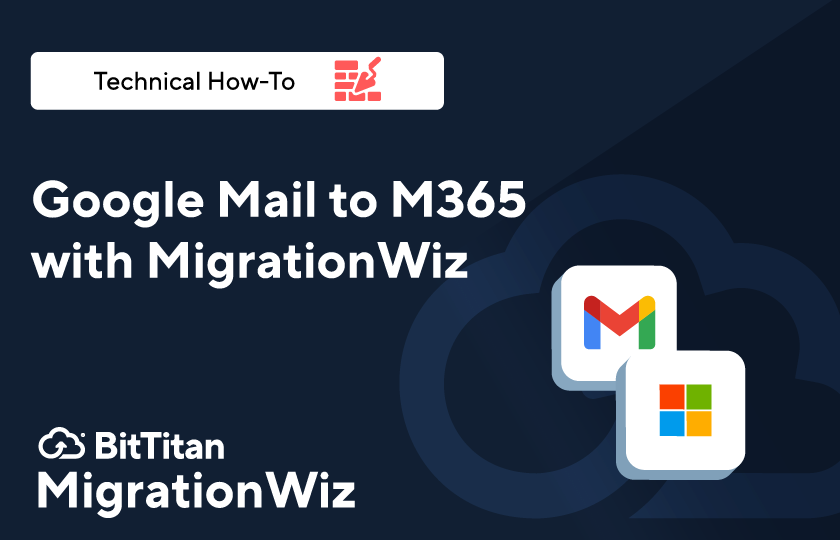Cross-platform migrations are a little more complicated than a basic tenant move. But that doesn’t mean they have to be hard. With MigrationWiz it’s easy to move all components of Google Workspace Mail—including mail, calendars, and contacts—to Microsoft 365. And with the latest in our video tutorial series, you can migrate like a pro with less than 30 minutes of education.
Mark, our migration expert, will show you the sequence of steps that will move your workload without disruption or complication. Use the video as a training module or as a MigrationWiz brush-up before you start your project.
What You’ll Learn in this Video
In order to migrate Google Workspace Mail to Microsoft 365, you’ll first need to do some prep at both the source and the destination. Learn the steps and where to find critical information so you don’t have to hunt around. This video uses live Google and Microsoft 365 accounts to demonstrate a migration, including:
Preparing the source. First you’ll set up the source endpoint by doing some work on the Google side to set up the JSON file. The JSON file provides the linkage and administrative rights for MigrationWiz. You’ll then add the correct APIs. Mark will show you where to find them in the API library. You’ll also see how to set up and establish the scope of the service account.
Setting up the project. After finishing your preparation on the Google account, you’ll see how to create a new project in the MigrationWiz console and then configure the source.
Configuring the destination tenant. In the Microsoft 365 Admin Center, you’ll learn how to register the application, adjust settings, apply API permissions, and grant administrative consent. Then you’ll set up application impersonation using PowerShell. As Mark walks you through each step, he’ll show you what to do if you encounter errors.
Prepare to migrate. Back in the MigrationWiz console you’ll set up the destination or target endpoint. And you’ll see how to use Advanced Options to customize your migration. Before clicking “migrate,” you’ll add items, apply licenses, and verify that MigrationWiz has access to the data at both endpoints.
Migrate! Watch as the migration happens right before your eyes. Mark will also explain when you might use a pre-stage strategy to manage large migrations, and he’ll take you through a few post-migration cleanup tasks.
Handy Hints from an Expert
In this video you’ll get the information you need to complete a successful Google Workspace Mail to Microsoft 365 migration, including how to use BitTitan Help Desk articles every step of the way. These guides are updated frequently to make sure they have the most current information. For many actions, you’re encouraged to simply cut and paste commands.
Check out our growing library of MigrationWiz how-to videos and access them for free any time you like. They’re all part of the BitTitan commitment to successful, easy migrations that always make you look good.