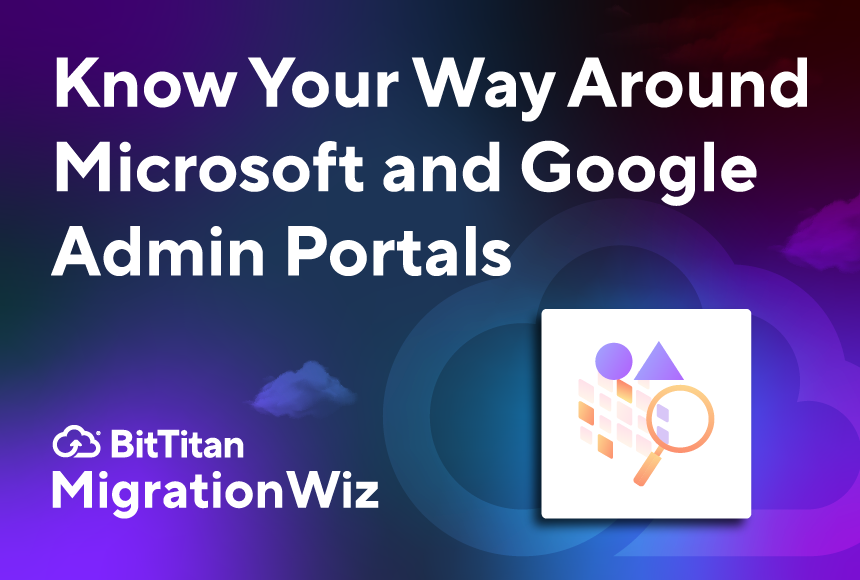Microsoft 365 Mastery: What it Means for Businesses
The re-branding of Office to Microsoft 365 marked a significant evolution from traditional office applications to a comprehensive suite of cloud-based productivity tools. More than a product evolution, Microsoft 365 represents a re-thinking of the modern workplace with a focus on productivity, collaboration, and efficiency in a flexible and secure environment.
Businesses have embraced Microsoft 365 features for their contribution to the bottom line—everything from workflow automation software that enhances productivity and efficiency, to collaboration that speeds innovation and complex problem solving. With Microsoft 365, businesses can deliver products and services faster, and build a loyal, more satisfied customer following. But how does a steady push towards increasing productivity and efficiency impact employees?
Workplace Tools to Enhance Employee Satisfaction
It’s long been understood that workers are looking for more than a paycheck. They gravitate to employers that provide a supportive environment, job satisfaction, and professional growth. Offering a full suite of Microsoft 365 tools demonstrates a company’s commitment to the modern workplace. Helping employees master those tools benefits employees in many ways:
Job satisfaction. Productivity tools and efficient workflows allow employees to complete tasks without delay or frustration. Accomplishing more with less friction provides meaning and makes work enjoyable.
Professional growth. The wide range of tools available on the Microsoft 365 platform provide employees with more opportunities to enhance their skills or learn from the expertise of other team members.
Work-life balance. Cloud-based tools that can be accessed from anywhere allow employees to flex their schedules if needed to tend to personal matters. And simply being able to complete projects faster, with better access to information, means work can stay at work when the day is over.
Employee engagement. Microsoft Teams has become a powerful tool for collaboration, fostering positive relationships and mutual support. Employees who feel connected to the team derive satisfaction from achieving shared goals.
Work quality. Employees take pride in delivering high-quality work efficiently, and they value employers who give them the tools to do their best. It’s easier for organizations to promote continuous improvement when employees have tools that help them find better ways of doing their job.
Job security. When employees are given the tools they need to be efficient, collaborative, and productive, they see a clear path for achieving organizational objectives. The flexibility of Microsoft 365 can also help employees be more adaptable as the business responds to market changes.
Employees care about productivity, collaboration, and efficiency because these factors directly impact their ability to contribute to the mission of the organization. But it doesn’t happen by accident. Employers need to provide the right tools as well as training and clear expectations.
Getting the Most Out of Microsoft 365
Businesses that have been using Microsoft products from the start may not be aware of all the advantages they can tap into on the platform. Employees may be competent with Word, Excel, PowerPoint, and OneDrive, and they probably learned the basics of Teams after the global shift to remote work. But below the surface, thanks to the flexibility of Azure Cloud, emerging AI, and multiple integrations, Microsoft 365 has a lot to offer businesses that goes beyond just getting stuff done.
If your business is already using Microsoft tools, dig deeper to find out everything it has to offer. If you’re switching platforms, Microsoft 365 is easy to set up. Changing platforms may involve a migration, and for that you have MigrationWiz—making it easy to quickly and securely move data, email, and documents so your employees can increase their productivity, collaboration, and efficiency. Connect with our team or your preferred distributor to find out how MigrationWiz can get you started with Microsoft 365.