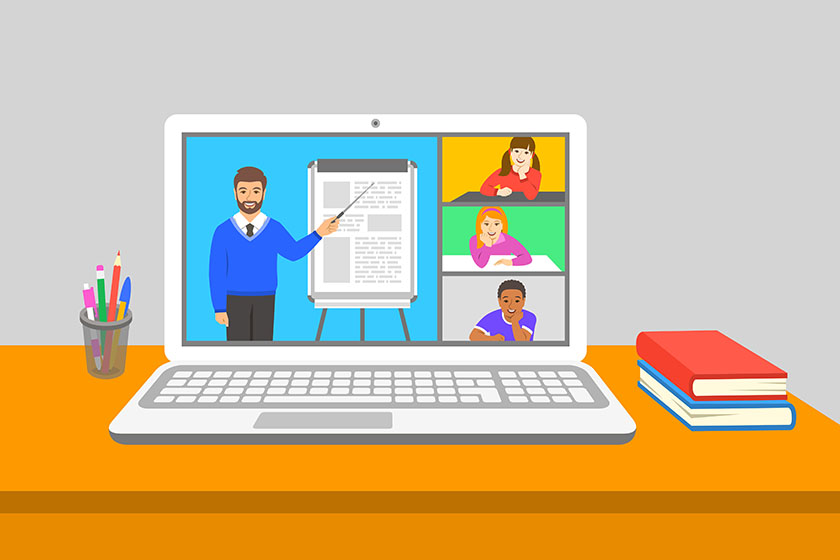Winter break is hardly a holiday for university IT departments. The weeks when students and faculty are away from campus are prime time for system upgrades. And now, with so much focus on supporting remote research and learning, IT teams are looking for every opportunity to streamline collaboration. There are a lot of projects to do and very little time.
For those institutions on separate Microsoft 365 tenants, one project on the docket this Winter is Microsoft Teams tenant consolidation.
Universities are integrating Teams in many ways, leveraging its powerful tools. But operating in a multi-tenant environment can leave users frustrated or confused when they have to log into different systems to work together or access files, adding friction to an already stressed remote learning situation.
Cleaning up the tenant landscape
Educational institutions have typically evolved their multi-tenant environments in response to discrete needs over time. It’s common for individual colleges within a university to operate on their own tenant, having set up their systems with their specific stakeholders in mind. Some schools may have moved at different paces, leaving a variety of systems and infrastructure in place even within the same university.
Another common example are student systems separated from those used by faculty, and administrative processes operate in yet another realm. In order to share information, a user may be required to log out of one system and into another. This adds unnecessary frustration.
Microsoft Teams has rapidly become integral to education. It’s no longer merely a set of collaboration tools with integrated notebooks, grades, and assignments – it’s a platform fundamental to remote learning, study, sharing, and communication. The power of Teams is best realized on a shared tenant. That’s why colleges and universities are seeing an uptick in moves toward tenant consolidation powered by MigrationWiz.
Consolidating Teams tenants
Consolidating tenants allows every user to fully leverage what Teams has to offer, and it’s a project that can be implemented over the break with thoughtful pre-planning. The benefits of moving to a single tenant go beyond small conveniences.
On a single tenant, communication is simpler between students and their instructors. Office hours, tutorials, seminars, and labs are quick to set up and manage and each user type has exactly the access they need. Instructors also have the flexibility to build out sub-channels that allow them to interact with groups on both a consistent or ad-hoc basis.
Students have adapted quickly to Microsoft Teams and its online collaboration tools. This also comes with higher expectations for easy and intuitive access. Students have little patience for system issues that block what they want to get done. Some schools have recognized operating separate tenants can also make it difficult for students moving between different parts of the institution. Operating within a single tenant gives them a shared environment for projects, class discussion, and data sharing.
Tomorrow’s education today
IT leaders in an educational environment are always seeking new ways to enhance learning and collaboration. Providing a modern learning environment through Teams makes students more competitive when they graduate and helps the university stay on the cutting edge, particularly in this remote world. At the same time, it’s important that infrastructure stays in the background where it belongs. Operating on multiple tenants may have made sense when systems were initially set up, but they have little rationale today.
Security was often a rationale for physically partitioned systems, but IT can simply manage permissions at a higher level under a consolidated tenant using the Azure Center. For example, systems can be locked down by college, and different user types can be assigned access that’s appropriate for them. Teams has no shortage of governance and administrative options for faculty and internal IT, meaning all parties can have access to the information they need based on their role as a student, teacher, or IT manager.
Experience you can migrate with
With winter break on the horizon, schools and colleges have tenant-consolidation migrations on the schedule. But they’re also sensitive to minimizing disruption among faculty and students who have already had to deal with months of uncertainty. The stakes are high to get it right.
At BitTitan, we’ve helped educational institutions with complicated, but not unusual, migration situations. One example is a global university with multiple international locations operating in different languages. A tenant set up with German as the default language needed to consolidate with an English tenant. MigrationWiz is built to deal with challenges like these.
MigrationWiz really is that easy, but we usually recommend working with an MSP to plan and implement a larger migration – they have the experience to make sure you meet your timelines, and they’ll work through any hurdles that come up during the process. The good news is, BitTitan works with partners around the globe and has support team members located in multiple time zones.
Get that migration going
If you’re planning to migrate Teams tenants between semesters, there’s still time to put a plan in place. In fact, MigrationWiz is so simple and easy, you’ll be able to get it done and still have time to call Winter break a holiday.