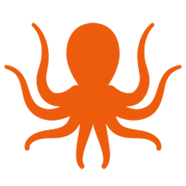Is MigrationWiz key to a successful migration project? Our customers tell us it is. Having a powerful tool that’s easy to use, full-featured, and customizable makes the technical aspects of your migration run smoothly. But you’re not just moving data, you’re impacting people. In some cases, the change will be quick and barely perceptible, but many migrations end up causing disruption to end users. For example, in the case of a merger or acquisition, employees may be asked to learn a new platform or file system. Regardless of the complexity of a migration, you need to plan for the human impact.
Delivering an excellent migration experience starts well before any data is moved, and it involves more people than your IT and MSP teams. Let’s look at our list of best practices that will lead to happy end users, starting with a change in mindset:
Take time to plan – During the planning and discovery phase of your migration project, you will document how much and what type of data is going to be moved. This is also the time to understand the needs of the people being migrated. For example, there may be unique business processes that require special attention. Uncovering issues ahead of time shows colleagues that you value the continuity of their work.
Sync calendars – Migrations that impact 9-to-5 office workers are often scheduled over a weekend, but don’t assume everyone will be logged off at the same time. Simply dictating a timeframe can lead to unnecessary surprises. Be sure you’re asking the right questions, so your migration schedule fits within the organization’s business processes. And be prepared to find a different date if there’s a potential that you could be disrupting critical deadlines.
Consider your migration strategy – There’s more than one way to migrate. You can find information about migration strategies on the BitTitan Knowledge Base and blog. You’ll want to choose a strategy that aligns with the needs you’ve identified during discovery. Speed, data quantity, complexity, workloads, and the regions in which you’re executing the migration will all factor into your strategy. Don’t forget the needs of your colleagues. For example, it might make sense to migrate certain departments prior to the big day if they need to be collaborating with their counterparts on the other side.
Choose the right migration tool – By now you’re getting the idea that delivering a great migration experience is more than a technical process. Still, when you choose MigrationWiz, you’re going with a proven tool that’s easy to use and capable of migrating a wide variety of workloads across most platforms. BitTitan is known for excellent support and documentation, so you don’t have to spend your time figuring out how to use it. We also provide free video tutorials that cover all kinds of migration scenarios.
Connect with the right people – Be sure you’ve got key stakeholders and business leaders on your team early in the project. They’ll provide you with insights to guide your planning, and they can also be your local connection for project communications. Keep them in the loop about what’s happening, provide them with talking points for their teams, and ask them to keep an eye out for any issues.
Prepare for changes – If your migration involves a new platform such as a move from Google Workspace to Microsoft Teams, a different way of accessing files, or a process change, your plan needs to include an education component. With targeted and timely training, employees can be productive on day one. Some organizations identify ambassadors in each department who are go-to super users that can help their colleagues with questions as they arise.
Communicate throughout – Frequent, easy to understand, and appropriately timed communications before, during, and after the migration will help users understand their role in the process. Be sure to use the right combination of familiar channels, whether that’s email, Slack, Teams, or even breakroom posters. Set up an intranet portal for each of their M&A projects that includes frequently asked questions, user guides, mapping documents, and schedules.
Be honest – With careful planning, MigrationWiz, and the support of the BitTitan customer success team, most migrations are completed without any trouble. But things happen. If the schedule or scope of the migration needs to change, explain why. If work will be disrupted for a period of time, let everyone know. If something doesn’t go as expected, be sure to explain what you’re doing about it. People are usually forgiving if they know what’s going on – not so much if there are surprises.
Thank and congratulate – You can share high-fives with your team as soon as all data is successfully moved, but don’t disappear. Be available post-migration for questions, issues, and feedback. And be sure to thank everyone for their patience and cooperation – even if that only meant not attempting to log in on the crucial weekend.
You can assure a successful migration with MigrationWiz. By following these best practices, you can deliver a great experience for the colleagues you’ll be migrating. Contact us if you’d like to discuss an upcoming project or if you want to learn more about MigrationWiz.