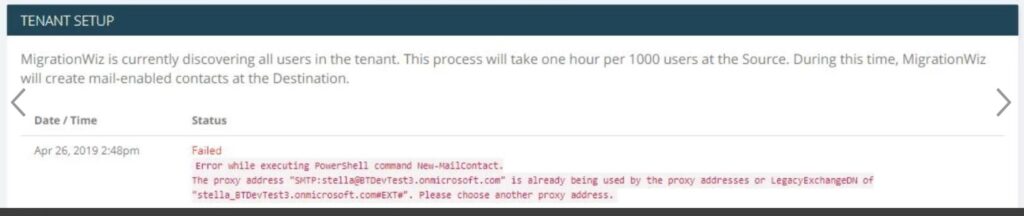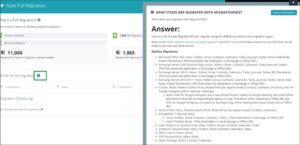We are excited to announce the release of guided project creation tutorials! These guides are intended to assist customers through the initial steps of their migration project, with a focus on project creation. Naming a project, creating a customer, and setting up endpoints are all included within these modules! Please see the below list of project creation modules being released:
- Mailbox Project Creation
- Document Project Creation
- Personal Archive Project Creation
- Public Folder Project Creation
We are also releasing two additional tutorials to assist customers with their generation and redemption of coupons within MSPComplete:
- Generating a Coupon Code
- Redeeming a Coupon Code
All of these tutorials can be found under the ‘Guides’ button in the upper right-hand corner of your MSPComplete or MigrationWiz pages.

MigrationWiz New Advanced Option: “MapPermissionEmailByPairsInCustomer”
In an effort to continue expanding MigrationWiz Advanced Options, we’ve introduced a new feature to help map permissions within your project. Previously, the user could only set the Advanced Option “MapPermissionEmailByPairsInProject” but this only uses a single project as the mapping file. With this update, when a user sets the new option of “MapPermissionEmailByPairsInCustomer”, it will take all document migration projects for that specific customer and create a mapping file using all document projects under that customer. This is applicable when OneDrive or SharePoint is the Destination.
Note: If both MapPermissionEmailByPairsInProject and MapPermissionEmailByPairsInCustomer Advanced Options are added, it will only map email permissions by pairs in the project (not specific to the Customer). Hence, it is recommended to only use one of the Advanced Options at a time.