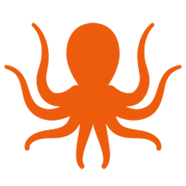Update: No longer a sneak peek, these new features are live! At Elevate, we showcased the new automation capabilities for IT service delivery with the MSPComplete platform. Learn more about how it works here.
Capture and manage PowerShell scripts in the context of what you’re delivering.
Storing your standard delivery practices in a Word document and your scripts on a file share isn’t the most efficient organization. At Elevate, we showed you how MSPComplete centralizes your scripts and delivery processes as powerful, dynamic Runbooks. When you need to execute a script as a part of a task, you have the information you need right at your fingertips.

Create Runbooks from your best practices, placing scripts in line with prescriptive guidance.
Why stop there? Convert scripts into automated tasks to run with one click.
Static documentation offers instruction, but not action. With MSPComplete, we’re bringing your documentation to life. Instead of just referencing a script you need to run as part of a service, you can convert them into automated tasks, and launch them right from the MSPComplete platform.

Run your PowerShell script right from the MSPComplete platform when you execute a service.
Get a closer look at new MSPComplete features we launched with our service update at Elevate ’17.
Attendees left the Elevate ’17 conference with a head start on making their service delivery more efficient and more profitable. In our hands-on Lab, attendees got to experience building and executing Runbooks and getting a look under the hood at how our automation capabilities work.
You can get a closer look at MSPComplete, too. Learn more about how it works or go ahead and get started for free.
We’re already planning Elevate ’18 to give you more.
Sign up to be the first to get more information as it’s available.
Migrations are so 2010.
—Geeman Yip, CEO