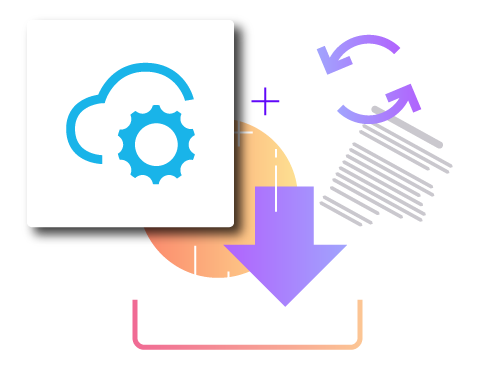Install PowerSyncPro anytime before you purchase licences. All you need is a Windows Server. Find the download links below for the software install and documentation.
Introduction to PowerSyncPro
PowerSyncPro Server is a requirement for running Windows workstation migrations the Migration Agent is not a stand-alone utility.
Please be aware that the Software without a valid licence is subject to the following restrictions:
- No directory object export capability
- No Windows device migration capability
- No directory object export capability
- No Windows device migration capability
Note: This is a What-If version of the PowerSyncPro software (the Software) and is provided solely for evaluation purposes on a non-production environment only.
The Software is offered “as is” without any warranties, express or implied. By downloading and using this version, you agree that Declaration Software Ltd shall not be held liable for any damages, losses, or issues arising from its use, or conclusions drawn, including but not limited to data loss, business interruption, hardware damage, or any other consequential, incidental, or indirect damages. Use of this version is at your own risk, and we strongly recommend that you back up your data and take appropriate precautions to safeguard your system(s). If you are satisfied with your demo, please contact and we can provide you with pricing details for a full licence.
Ask PowerSyncPro Support

PowerSyncPro and MigrationWiz Licenses
DirSync
- Sync users, groups and contacts between AD, Entra ID and from Google Workspace
- Migrate OU structures between Ads
- Sync SID History and passwords between Ads
- Sync across disconnected networks
Migration Agent
- Migrate Windows devices between AD, Entra ID and even from workgroups
- Retain the same Windows user profile
- Migrate IIS, SQL, File and Print servers
- Re-permission NFTS file shares hosted on NAS on non-Windows devices
- Migrate to cloud native/Entra joined in the same tenant
- M365 applications reconfigured
Mailbox Migration
- Full fidelity mailbox migration
- Up to 50 GB of data
User Migration Bundle
- Mailboxes to Microsoft 365 and Exchange
- Documents to OneDrive and SharePoint
- Archives to Microsoft 365 and Exchange
Teams Migration
- Move Teams, Channels, Conversation History, Chats, and more
- Autodiscover and import Teams
- Monitor and manage project at the individual Team level
- 100 GB data limit
Tenant Migration Bundle
- Supported workloads include Exchange, OneDrive, SharePoint, and Teams
- The Flex Collaboration License can be used for either Collaboration Migration (Teams) or Shared Document 100GB migrations
- The bundle also covers mailboxes, documents, personal archives with no data limit
Migrate Active Directory / Entra ID resources with our comprehensive syncing and migration tools.