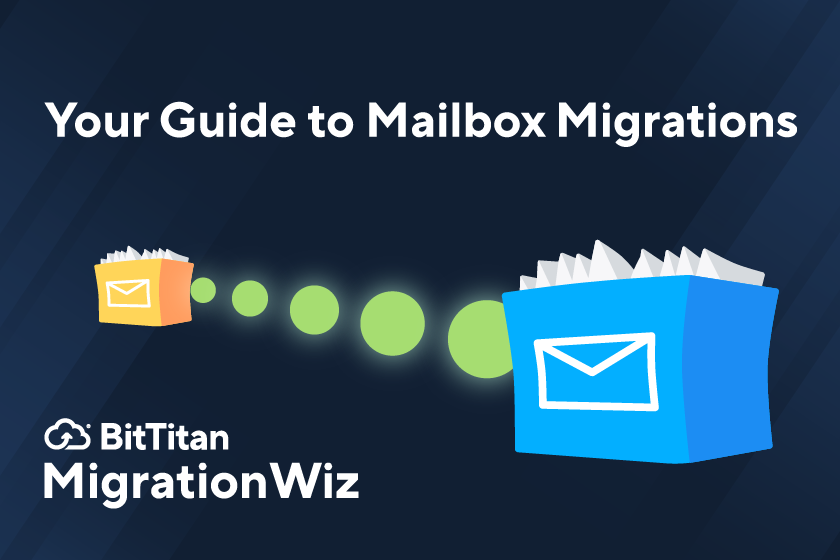Your Guide to Mailbox Migrations
So you need to migrate some mailboxes. Maybe you need to migrate a whole lot of mailboxes. Whatever the reason – whether it’s a merger, an acquisition, a divestiture, or a move to the cloud – MigrationWiz is a great choice. It’s the migration tool that will move every important email component, including calendars and contacts, with minimal impact on end users. In this comprehensive guide, you’ll learn what you need to know to confidently migrate a handful of mailboxes or an entire organization.
First, let’s look at what makes MigrationWiz the go-to solution for mailbox migrations:
Minimize user downtime. MigrationWiz gives you the flexibility to schedule your mailbox migration so it happens in the background and during non-work hours. Users can continue sending and receiving emails and start using a new domain without disruption.
Migrate seamlessly. MigrationWiz is 100% SaaS, meaning there’s no need to install software or travel to different work sites. This makes MigrationWiz convenient and scalable, allowing you to adapt your migration strategy to your organization’s needs.
Size doesn’t matter. Whether you have a small team or a large enterprise, you can migrate any number of mailboxes. Our licensing model provides plenty of flexibility.
Migrate it all. Use MigrationWiz to migrate every critical component of email from on-premises to cloud, across platforms, or from one tenant to another. MigrationWiz is used globally to migrate Gmail, GoDaddy, and Exchange Online to Microsoft 365, Office 365 or Google Workspace. It’s also the best tool to move documents, archives, Microsoft Teams, and more.
The 1-2-3 of mailbox migration
Easy means easy. Here’s what you need to do to complete a mailbox migration. You can also see these steps in this short video.
- Log in to your free MigrationWiz account. If you don’t have an account yet, signing up is a breeze.
- Select and purchase licenses. The Mailbox Migration license will do the trick for a mail project. You can learn about licenses for more complex projects on the BitTitan website. Your licenses will be stored in your MigrationWiz account, and you can use them any time within 12 months.
- Create a new project. If you have multiple clients, you can organize projects by client.
- Review the Help Center. Access detailed guides for each project type. BitTitan migration experts recommend that you keep the Help Center open in a separate window as you work on your migration.
- Set up the Source and Destination. Configure the endpoints to specify where data is coming from and where it’s going.
- Add users. Depending on your preferences and the project’s size, you can use simple selection or bulk add.
- Apply MigrationWiz licenses. Assign licenses to your project based on the volume of users and data.
- Configure Advanced Options. Advanced Options are key to the flexibility of MigrationWiz. For a mailbox migration, you’ll add a command to ensure that emails can be replied to in the updated domain.
- Verify. Go through some quick verification steps to ensure that everything is set up correctly and ready for migration.
- Pre-stage. To minimize disruption to end users, BitTitan experts recommend that you migrate older mail items in the background first.
- Run the full migration. After the pre-stage migration pass is complete, it’s simply a matter of finding the right time to complete the migration by moving recent emails, calendars, contacts, and other components. For most organizations the final step is scheduled over a weekend.
Of course, these steps are just an overview to show how easy it is to use MigrationWiz. The BitTitan website and Help Center have tons of information, guides, and tutorials that support any type of migration.
Your questions, answered
You may be asking yourself, is it really that easy to migrate mailboxes? The answer is yes, if you’re using MigrationWiz. Here are a few other questions you might have:
How will I know the migration is working? When you’re running MigrationWiz, you can watch data being moved in real time. MigrationWiz also gives you lots of options for notifications so you can monitor the progress of your migration. A variety of reports allow you to share results with clients and team members.
How long will my mailbox migration take? That depends on the number of users and the amount of data. The BitTitan Help Center includes strategies for streamlining large migrations and minimizing the impact of throttling by your cloud provider.
How can I minimize disruption to end users? If you’re planning a complex migration, it’s important to take the time to audit the environment and develop a communication plan the keeps users and stakeholders informed throughout the project. If you have questions or concerns before getting started, visit the Help Center
What about security? Even with fully remote implementation, MigrationWiz maintains the highest levels of security protocols, including app-based authentication, token-based modern authentication, and least-privilege access. BitTitan adheres to all applicable security standards, practices, and controls –both required and recommended.
Can the mailbox domain be changed as part of a migration? Yes, you can implement mapping strategies to change the domain or naming conventions.
Do I have to get my team certified to use MigrationWiz? There’s no specialized training or certifications required to use MigrationWiz. However, there is ample training and support available to help your team navigate the migration process and upskill their expertise.
Become a mailbox migration pro
BitTitan has extensive learning opportunities, whether you have a migration on your to-do list or you’d simply like to expand your skills. In addition to the guides in our Help Center, you can access free tutorial videos for migrating GoDaddy, Gmail, and Exchange Online to Microsoft 365.
MigrationWiz is the fast, secure, and scalable solution for any migration. It’s intuitive and easy to use, but BitTitan is with you every step of the way with education, support, and 24/7 help center access so you can migrate like a pro every time.