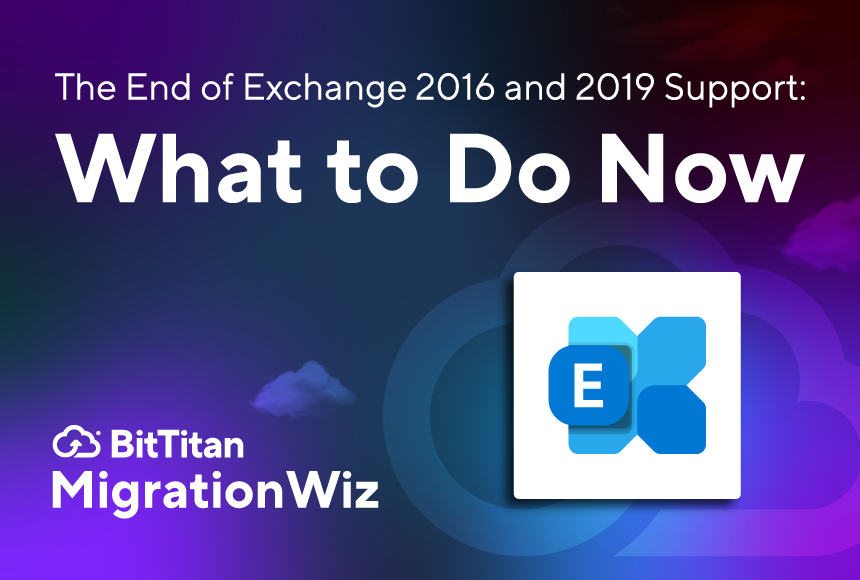Exchange Server 2016 and Exchange Server 2019 have reached end of support. These versions will no longer receive security updates, bug fixes, or time zone updates.
For organizations relying on these servers, running unchanged after support ends can introduce serious security, compliance, and operational risks.
That means now is the time to evaluate your options and map a migration path. In this post, we’ll cover:
- What “end of support” means in practice
- What to expect from the upcoming Exchange SE (Subscription Edition)
- Best paths to migrate into Microsoft 365 using MigrationWiz
- Tips and steps to optimize your migration
What End of Support Means for You
Now that support has ended, Microsoft has stopped providing:
- Security updates and patches (critical and non-critical vulnerabilities)
- Bug fixes or new cumulative updates
- Technical support or assistance
- Time zone updates or adjustments
For organizations still running Exchange 2019 (or 2016), that means any newly discovered security vulnerabilities may remain unpatched. Malicious actors often target unsupported software, making unpatched environments high-risk.
Further, compliance regulations in many industries (such as HIPAA, GDPR, etc.) may require that your systems receive security updates. Running unsupported servers could jeopardize your ability to meet those standards.
Microsoft has noted that you can continue running Exchange 2019 after support ends, but doing so is a risk tradeoff, not a solution.
Exchange SE: What You Should Know
To bridge the gap, Microsoft is introducing Exchange Server Subscription Edition (SE) — a new, subscription-based version of Exchange that essentially evolves from the existing Exchange 2019 codebase.
Key points to understand:
- Licensing shift: Unlike traditional perpetual licenses, SE is subscription-based.
- Stay current policy: SE is expected to follow a “modern lifecycle” model, meaning customers must stay current on updates to remain supported.
- In-place upgrade path: If you already run Exchange 2019 (on a supported cumulative update), the upgrade to SE is intended to be seamless (akin to installing a CU).
- No new features (initially): In its first release, SE is projected to match feature parity with Exchange 2019 CU15, focusing instead on support and lifecycle changes.
- Extended Security Updates (ESU): For customers who cannot complete migration or upgrade in time, Microsoft is offering a paid ESU program to cover critical and important security updates for a limited period past October 2025.
Still, SE may not be the right path for every organization — especially those seeking cloud scalability, modern collaboration features, and reduced on-prem infrastructure overhead.
Migration Paths: Where Should You Go?
Given the risks and the new SE option, here are your primary directions to consider:
1. Move to Exchange Online (Microsoft 365)
This is the most common path — and the one with the fewest long-term risks. Exchange Online delivers continuous updates, scalability, and integration with modern Microsoft 365 services (Teams, Purview, Copilot, etc.).
Pros:
- Always receives security updates and new features
- Eliminates need to manage on-prem hardware
- Seamless integration with other Microsoft 365 services
Cons:
- Ongoing subscription costs
- Requires good network connectivity and bandwidth
2. Upgrade to Exchange SE (Subscription Edition)
For organizations that must keep a mailbox environment on-premises (for compliance, data sovereignty, or hybrid integration), SE is a possible bridge. But keep in mind that it’s still a server you maintain — and you must stay updated.
3. Hybrid / Phased Approach
Some organizations choose to migrate mailboxes to Exchange Online while maintaining SE for management, compliance, or hybrid mail routing. This gives flexibility during the transition.
How MigrationWiz Helps You Migrate to Microsoft 365
MigrationWiz is well positioned to simplify your migration away from Exchange 2019, no matter which path you choose. Here’s how:
- Mailbox & Archive Migration: Seamlessly transfer mailboxes, archive data, and public folders from on-prem Exchange into Exchange Online, other Exchange environments, or hybrid setups.
- Delta and Pre-stage Sync: Move bulk data ahead of cutover and sync only changes during the final window, minimizing downtime.
- Metadata & Permissions Preservation: Keep folder permissions, mailbox delegates, mailbox rules, and mailbox-level settings intact.
- Scale & Parallelism: Handle large migrations across many users and tenants with concurrency and throughput optimizations.
- Reporting & Monitoring: Gain visibility into progress, errors, retries, and performance via dashboards.
With new features slated to be released in the near future combining directory and identity tools MigrationWiz can be part of a larger strategy to migrate identity, devices, and workloads.
Best Practices for Your Migration Project
- Audit Your Environment Early: Analyze mailbox sizes, item counts, and public folder structures.
- Clean Up Before You Move: Archive or delete redundant or stale mailboxes and data to reduce migration volume.
- Staged Pilots First: Start with a small, representative pilot before scaling.
- Plan Your Cutover Window Wisely: Use pre-staging to reduce downtime.
- Re-verify Permissions & Delegations: Check mailbox permissions, shared mailboxes, and delegate access post-migration.
- Communicate with Users: Inform users about any changes to login, mailbox behavior, auto-mapping, etc.
- Fallback Plan: Keep the on-prem server alive until you confirm the migration success and operation in cloud.
Final Thoughts
With Exchange 2019 heading toward end of support, ignoring this change isn’t an option. Whether you move to Exchange Online, upgrade to Exchange SE, or adopt a hybrid model, the time to act is now.
MigrationWiz supports your path with tools built for reliability, scale, and low disruption. Use it to get ahead of the deadline, protect your data, and transition into the modern Microsoft 365 ecosystem with confidence.
If your organization is worried about your post-2019 moves, reach out and let us help you evaluate which path fits best and how to structure your MigrationWiz strategy for success.