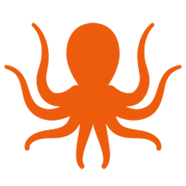When Microsoft was looking for a name for their cloud platform, they chose Azure, the color of the sky. They chose the name to reflect the open-ended and flexible nature of the platform. Today, organizations of every size are building, deploying, and managing applications and services through a global network of Azure data centers. When they need to move to the cloud, or from one cloud environment to another, IT teams know they can rely on MigrationWiz.
Azure is designed to support a wide range of applications. But among its many benefits is how seamlessly it integrates with Microsoft products and services, creating a cohesive ecosystem that improves collaboration, productivity, and efficiency.
Azure Cloud is Where it’s at
According to a CRN report, Azure, Amazon Web Services (AWS), and Google Cloud Services (GCS) have captured 66% of the worldwide cloud services market share. For five consecutive quarters (as of November, 2023), the cloud market grew by $10 billion or more from the prior year. Companies and organizations are increasing their presence in the cloud for many reasons, including:
- Easily accommodate changes in workload without significant investments in hardware.
- Cost savings. Avoid the cost and complexity of owning and maintaining infrastructure by only paying for resources consumed.
- Flexibility and agility. Support for a variety of operating systems, programming languages, frameworks, databases, and devices.
- Investments in advanced physical and cyber security features along with compliance certifications.
- Global reach. A global network of data centers means enhanced reliability and resilience. Organizations can also deploy applications and services regionally to improve performance and user experience.
Azure provides all this and more. For many organizations, the choice of Azure is the opportunity to build an interconnected Microsoft ecosystem that serves customers, employees, and the bottom line.
The Microsoft Ecosystem
While Azure is platform-agnostic, using the Microsoft ecosystem on Azure can significantly boost synergies and efficiency. Integrating Microsoft 365 with the Azure cloud will result in:
- A more unified experience. Infrastructure, productivity tools, and business applications work together seamlessly.
- Enhanced collaboration and productivity. Tools like Microsoft Office, Teams, and SharePoint facilitate better communication, document sharing, and project management.
- Easier adoption. When users are already familiar with Microsoft technologies, less training is required.
- Secure identity and access management. Manage access to resources across the ecosystem from a single place.
Making the Move with MigrationWiz
The choice to adopt Azure cloud and Microsoft 365 depends on the specific needs and preferences of your organization. Here’s an overview of the steps to migrate from Google Cloud Platform (GCP) to Azure. The transition involves careful planning and a structured approach.
- Assess and plan. Before you begin your Azure migration, conduct a thorough assessment of your existing infrastructure, applications, and dependencies so you can map workloads to the equivalent architecture on Azure. Be aware of the differences between GCP and Azure so you can ensure that applications will work as intended post-migration.
- Determine how much storage and computing power will be needed in the Azure cloud.
- Get licenses. Obtain the licenses you’ll need from Microsoft for mailboxes, documents, storage, and collaboration. Also check out the long list of AI and co-pilot services available in the Azure cloud.
- Create a migration schedule. Your schedule should include enough time to inform stakeholders and users, purge or archive old data, and perform a pre-stage or test migration as necessary.
- Communicating your migration plan, progress, and potential impacts to stakeholders and end-users will manage their expectations.
- If you’re implementing new software or changing how users access the platform, provide training that’s appropriate for their role. Train your IT staff on Azure services, tools, and best practices so they’re equipped to manage and maintain the environment.
- Migrate with MigrationWiz. It’s easy and free to set up a MigrationWiz account. From there, you can determine which licenses you’ll need for your Azure cloud migration. For step-by-step instructions, review tutorial videos on the BitTitan website.
- Explore Advanced Options and features. With MigrationWiz there are a lot of ways to customize your migration, like fine tuning source and destination settings, logging, notifications, and profile sharing.
- MigrationWiz includes options for reporting the status of your migration. If you choose, reports can be sent directly to a multiple inboxes.
Whether you’re moving from on-premise to Azure cloud or migrating from another cloud environment, MigrationWiz is the tool you need. If you’ve got a migration on the horizon, contact BitTitan today so we can help you plan a project that’s streamlined and worry-free.