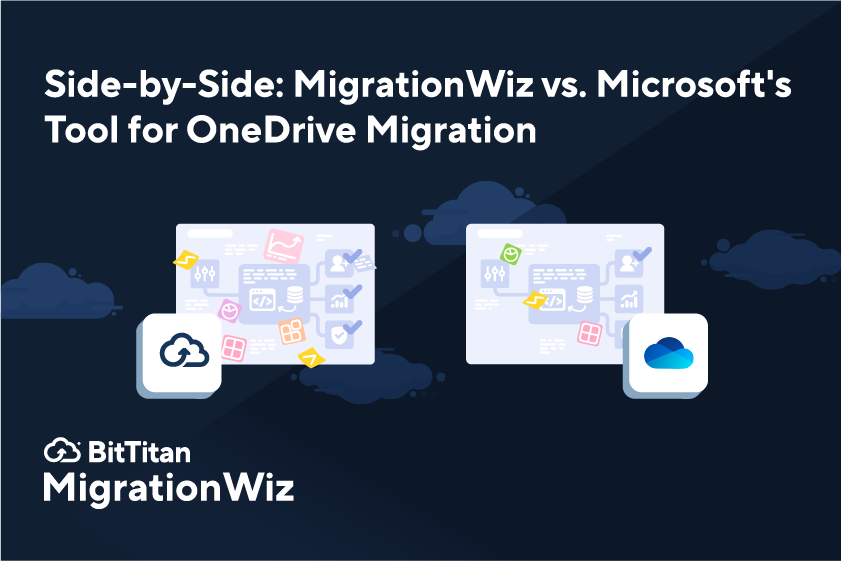BitTitan MigrationWiz vs. Microsoft Cross-Tenant OneDrive Migration
If you ask a lot of our customers, they’d say MigrationWiz is the only solution for a successful migration. Of course, we’re perfectly happy to have everyone believe that. But there are other migration options. And we make it our job to keep an eye on the features, benefits, and drawbacks of what’s out there so we can make sure MigrationWiz continues to offer everything our customers are looking for.
Recently we’ve been analyzing the migration options available from Microsoft. Most IT teams don’t have the ability – or the time – to compare multiple migration tools. And they may assume that a Microsoft native tool is all they need when migrating in a Microsoft environment. Our assessment of MigrationWiz versus Microsoft’s cross-tenant OneDrive migration tool turned up clear differences that are worth understanding before moving forward with a migration.
What a side-by-side comparison revealed
The three key issues we found with the Microsoft migration tool are unnecessary complexity, lack of features, and limitations for cross-tenant migrations. This can cause IT teams to spend additional time and resources performing a migration that could be completed quickly with a full-featured tool like MigrationWiz. Some IT teams don’t have the expertise in-house to do the PowerShell scripting that the Microsoft tool requires. If they do, most still prefer to skip all that effort and let MigrationWiz do the work, knowing that Advanced Options are available for fine-tuning in specific scenarios.
The Microsoft cross-tenant OneDrive migration tool falls short in a couple areas MigrationWiz users take for granted. The first thing to notice is the lack of an intuitive user interface. In addition, logging, reporting, and project sharing aren’t built in. They require manual customization including PowerShell scripts and separate spreadsheets.
When evaluating migration tools, it’s critical to look at the basics: Speed and data limitations, remote access, security, and ability to move a wide variety of workloads. Our side-by-side comparison makes it clear that use of the Microsoft tool should be limited to simple, single workload projects under 2TB of data when you have plenty of time – and skill – for setting up and running the migration.
It almost goes without saying that the Microsoft tool only works when migrating to and from Microsoft environments. MigrationWiz is used to migrate to, from, and between cloud tenants on a variety of platforms.
Weighing the costs
It’s important to evaluate more than price when looking at the value of a migration tool. Both the MigrationWiz User Migration Bundle (UMB) and the Microsoft OneDrive migration tool are priced around $15 per user. But that doesn’t take into account Microsoft’s 2TB data limit compared to unlimited data with the UMB. And it doesn’t consider the amount of time and resources your team will have to devote to the project – time they could be spending on other tasks.
Learn about and purchase MigrationWiz licenses on our website or contact us for help planning your migration.