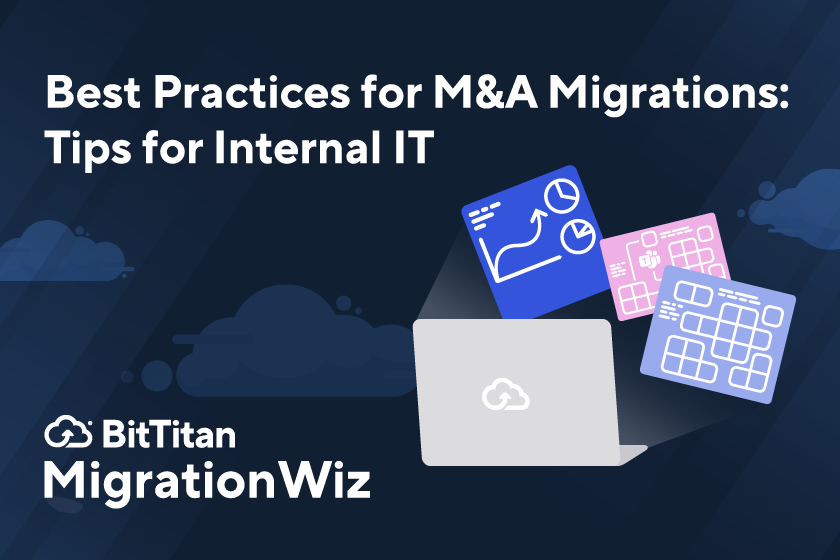Best Practices for M&A Migrations: Tips for Internal IT
When faced with an impending merger or acquisition, many internal IT teams focus on the technical aspects of the assignment – how to efficiently combine two organizations or absorb a group of employees. And that in itself can make for a fairly complex and time-consuming project. But it’s not enough to assure effective outcomes for the organizations involved.
Before embarking on a migration project to move new users to your organization, it’s important to first ask why the merger or acquisition agreement was forged in the first place. The answer will be unique to each specific deal, but usually it’s not just about moving data or applications. It’s vital to preserve the value of the company being acquired, and that value includes things like human productivity, innovation, knowledge, intellectual property, and access to customers and markets. You can’t afford to lose any of this in a clumsy migration.
A good place to start is by thinking about what the employees at the acquired organization are going through. Even if they think the acquisition is a good idea, it’s natural for them to feel anxious about how it will impact their jobs. If the companies were once fierce competitors, or if they had a David versus Goliath relationship, employees will naturally have suspicions about what’s coming next. Your internal IT team will be key to making a good and lasting impression on your new colleagues.
Your actions are going to be watched carefully, and the reality is that frustrated employees have the ability to sabotage a plan both intentionally and unintentionally. With that in mind, let’s look at best practices for delivering a great migration experience in an M&A scenario.
Go Beyond the Tech
MigrationWiz is preferred by internal IT teams and MSPs to execute M&A migrations for a long list of reasons, including flexibility, customizability, and ease of use. But a reliable migration tool is only one element of a successful integration. Win your M&A migration with these tips:
Don’t over promise. Be realistic about what the project entails and what’s expected of those involved. Stay tuned to the needs and emotions of the people you’re impacting – after all, they’re about to become your new colleagues. If something needs extra attention, give it that extra attention.
Get to know the people who know. Develop a relationship as soon as possible with the other company’s internal IT team, especially those who will be part of the combined organization. If they’re unfamiliar with MigrationWiz, give them time to come up to speed using the BitTitan library of How-To tutorials.
Listen first. Build in a thorough discovery phase. You need to understand not only the structure of the environment you’re moving, but any business processes that will impact timing. And don’t just walk away after collecting what you need. Set up a mechanism for employees to provide input throughout the project.
Get help. Many MSPs and IT consultants have developed M&A expertise. These firms can provide vital assistance, and MigrationWiz allows for multiple users to oversee a project, so you’ll never feel like you’re out of the loop.
Be humble. There will be things you don’t know, but you can learn. If your organization has acquired a company that serves a different market, be aware of regional differences that can impact your plans. This could include different work practices and customs, or laws like GDPR.
Let leaders lead. Consider structuring your migration project in phases and bring over a core group of users before moving the remaining employees. For example, get department heads and power users set up in their new environment so they can function as ambassadors during the rest of the project. Leaders within the organization can also be crucial for emphasizing key messages in their team meetings.
Communicate, communicate, communicate. Use familiar channels to communicate to impacted employees before, during, and after the migration. Your communication plan should consist of easy-to-follow messages delivered at the right time and repeated often. Provide users with an intranet portal where they can access information, schedules, and training modules. Keep in mind that your company may have ways of communicating that are different from those of the acquired company.
Educate. If your new colleagues will be encountering a new platform (like a move from Google Workspace to Microsoft Teams), new applications, or a change in file structure, be sure you provide training so they can be productive on day one. Even something as basic as a new email retention policy should be carefully explained to avoid surprises when it appears as if emails are randomly disappearing
Align policies. Make sure new colleagues understand and agree to your IT governance policies. Since there will be a lot to think about in the course of a merger, it can be helpful to develop a summary page that explains the differences in policies.
In the same way that employee onboarding helps new team members start out on the right foot, a positive and well-planned migration experience during a merger or acquisition can make a big difference in how the change is perceived. Employees who feel heard and understood are more likely to come away with an impression that their new employer cares about them.
MigrationWiz helps by streamlining the migration process so you can focus on providing an excellent user experience. With lots of options for fine-tuning your migration, as well as easy-to-read status reports, you can use MigrationWiz to quickly integrate new colleagues into your organization. If you need assistance with an upcoming M&A migration, contact us.