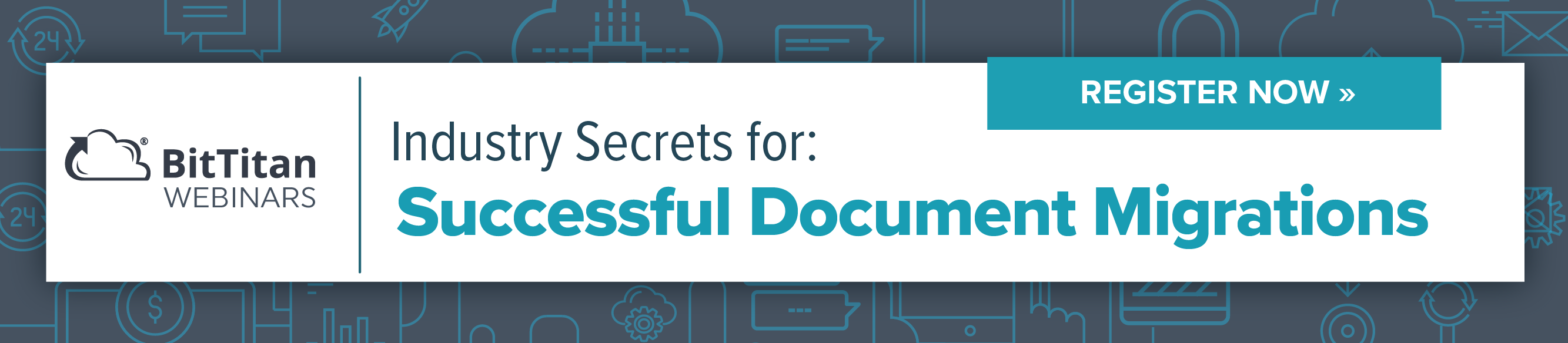One of our most common document scoping questions deals with file conversion: that is, if I’m moving from Google Drive to OneDrive or vice versa, what format will my documents assume on the Destination? This is an important question when it comes to setting expectations with end users and ensuring they’re ready to go on Day 1 in the new environment. In this post, we’ll outline the default MigrationWiz behavior as well as select Advanced Options that adjust this outcome – and if you’re keen to learn more about document migrations, register now for our upcoming webinar.
Google Drive to OneDrive – What Happens?
By default, MigrationWiz will automatically convert native Google document formats to their equivalent Office formats. This means Google Docs will be converted into Microsoft Word (.docx); Google Slides to Microsoft PowerPoint (.pptx); and Google Sheets to Microsoft Excel (.xlsx). It also migrates Google permissions to their closest equivalents on the Microsoft side of the house (e.g., Google “public on the web” gets changed to “everyone”).
There are a few other components to be aware of during this migration. When moving from Drive to OneDrive, Google Drawings are converted into .jpg format and will not be editable once migrated. Google Forms are ignored by MigrationWiz as there is no Microsoft equivalent and so they cannot be converted.
While a big advantage of working in a cloud office suite is the potential for collaboration, much of this data doesn’t get migrated with the individual document. Components such as version history and comments do not get migrated and the document creation date is changed to the date of the migration – important to keep in mind for the sake of audit and security practices.
And the other way around? OneDrive to Drive?
When Google is the destination environment, the files including Docs, Sheets and Slides are not converted by default. Advanced Options will need to be used.
- ShouldConvertToDestinationFormat=1. MigrationWiz will convert the Microsoft file types (“.doc”, “.docx”, “.ppt”, “.pptx”, “.xls”, “.xlsx”) into Google file types (Google docs, Google sheets, Google slides), where possible. The file conversions do not happen by default.
Note that in some cases, a document will contain item types that Google Drive rejects for document conversion. This occurs when the Google import tool does not support these items, and so conversion to Google format will not occur. MigrationWiz will default back to behavior where it will upload the document as binary type and maintain the original MIME type. For this reason, it’s not guaranteed that the file will be converted to Google format when migrating to Google Drive. This can also occur in Drive to Drive scenarios.
What about Drive to Drive?
If the file on the Source in Google format, it will be converted to Microsoft format when migrated. However, if the document on the Source is in Microsoft format, it will retain that format on the Destination. This is the biggest outlier scenario to be aware of during document projects with MigrationWiz.
Can I change this in MigrationWiz?
While the default is for MigrationWiz to switch format during the migration, this can be altered via Advanced Options: ShouldConvertToDestinationFormat=1. This will ensure the Source format is preserved through the migration and will work for all scenarios discussed in this post: Drive to OneDrive, OneDrive to Drive, and Drive to Drive.
For more information on document migrations and file conversions, visit the BitTitan Help Center. The corresponding KB for this particular post can be found here.