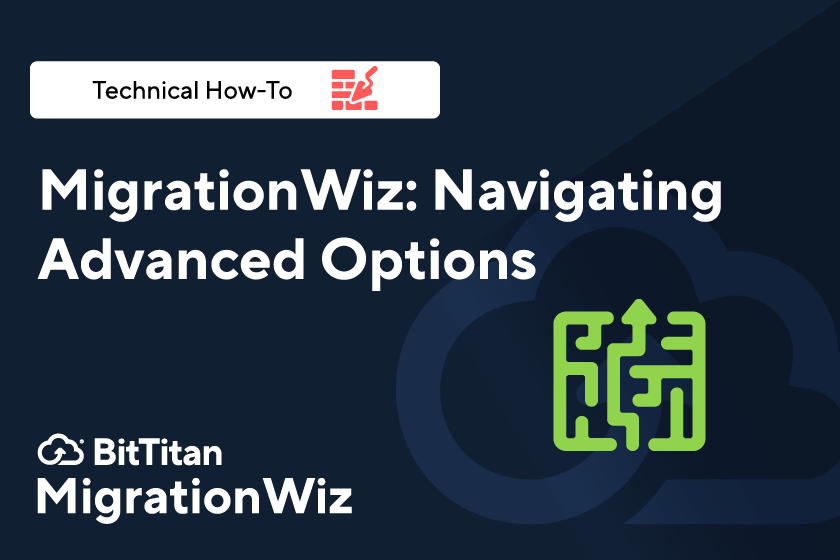How-To Video: MigrationWiz Advanced Options
What makes MigrationWiz your go-to tool for every migration is its versatility. Migrate a single mailbox one day; plan and execute a complex merger the next. Flexibility is built into every license so you can move a wide variety of workloads and volumes of data to and from nearly all endpoints. MigrationWiz includes Advanced Options that give you the power to control and customize your project.
Learn about MigrationWiz Advanced Options in our latest tutorial video. You won’t need them for every migration, but once you know their capabilities you’ll know when and how to use them. Advanced Options can make your life easier as you run a migration, and allow you to better meet the needs of customers and end-users.
Mark, our migration expert, will show you each Advanced Option and discuss how it’s used. He’ll also show you how to uncover additional guidance that will help with specific migration tasks.
What you’ll learn in this video
Advanced Options are located in the Edit Project menu on your MigrationWiz console. Follow along as Mark opens each tab and explains how to use these options:
Support options. This is where you’ll input manual entries based on the type of project you’re running. Most entries can simply be copied from BitTitan Help Desk articles.
Performance. This option is used when an on-premise server is involved in the migration.
Notifications. Allows you to customize and automate notifications to users, yourself, or members of your team showing the progress of your migration.
Filtering. This provides powerful options for filtering and mapping, and can even be used for staging a migration. You’ll learn where to find detailed filtering examples with cut-and-paste commands.
Source/Destination. Controls for fine-tuning the source and destination settings based on the type of project.
Licensing. Learn why and how to limit the number of MigrationWiz licenses consumed as you run your project.
Audit Log Options. Select where you want to store the audit log data for easy access by you and your team.
Maintenance. Adjust the setting for automatic cleanup of unused projects.
Learning about Advanced Options will expand your understanding of the capabilities built into MigrationWiz, making it easier for you to plan migration projects that meet everyone’s expectations.
If you have a project coming up and would like to speak with our sales team, you can contact us here.